Delete a Repository
You can delete repositories that you’re watching from PR Focus. When you delete a repository, PR Focus:
- Deletes all pull requests and their associated data from PR Focus
- Removes the repository from your “Watched Repositories” list
- Stops fetching new and updated pull requests from GitHub
You might want to delete a repository if you stop working on a project, or if the repository is too active and you find you are exceeding the GitHub rate limit.
If you delete a repository because it’s too active, you can still watch individual pull requests in the repository. For more information, refer to Watch a Pull Request. Or you could fetch updates from the repository less often. For more information about how to set the fetch interval for a repository, refer to Repository Settings.
You can delete closed pull requests without deleting a repository. If you only want to delete closed pull requests in a repository, refer to Archived PRs
How to Delete a Repository
-
Go to the Repositories menu.
-
Select the Manage Repositories option.
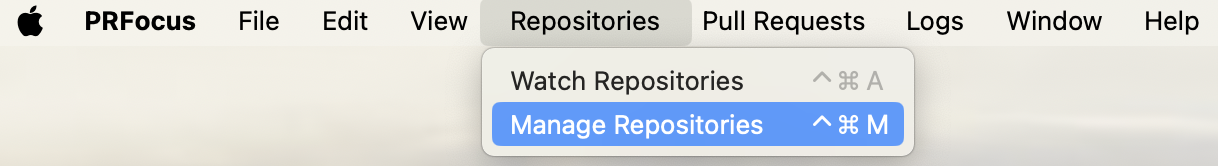
-
Find the row for the repository you want to delete, and press the Delete repo button. This deletes the repository and all of its pull requests from PR Focus.
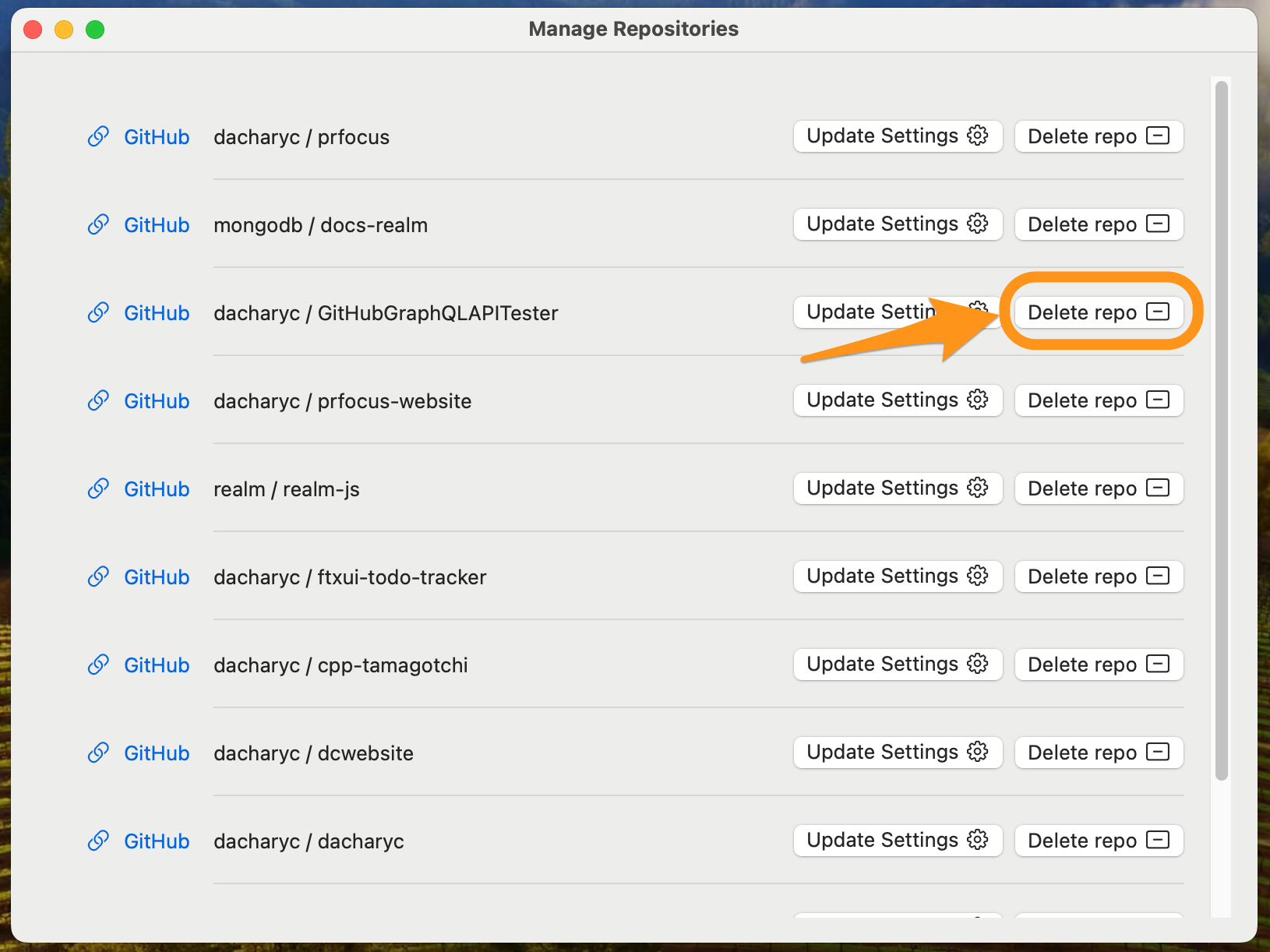
Feedback
Was this page helpful?
Glad to hear it! Please tell us how we can improve.
Sorry to hear that. Please tell us how we can improve.